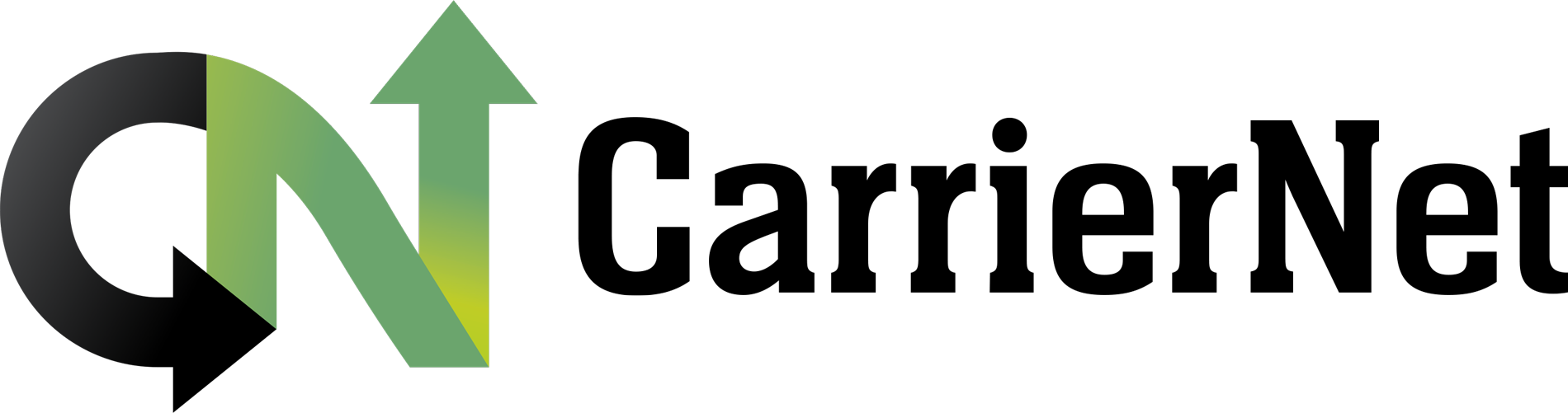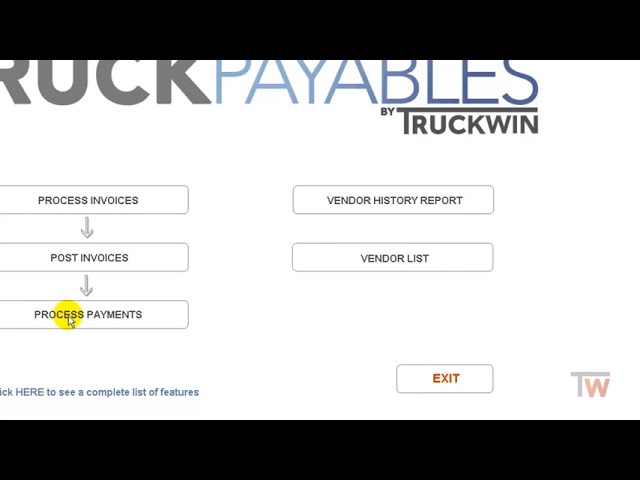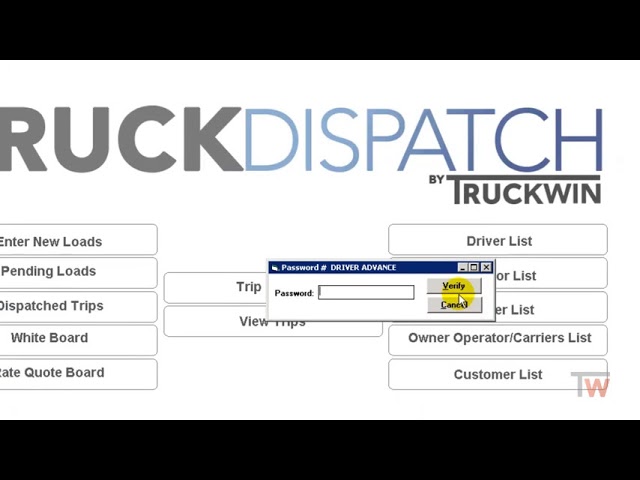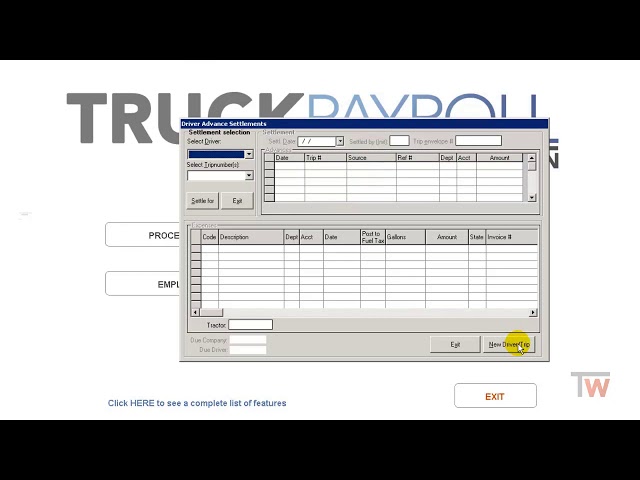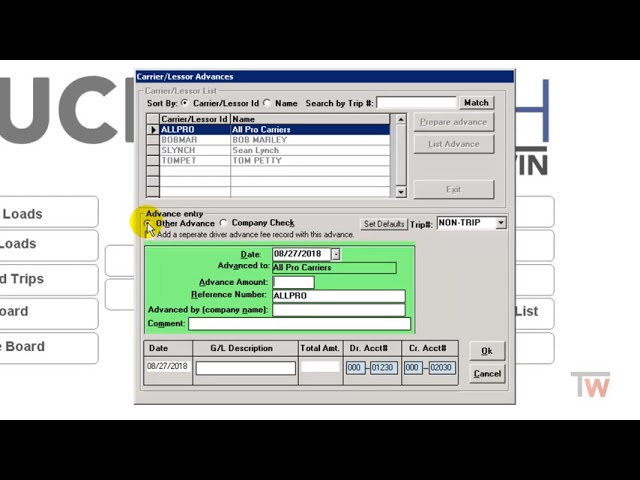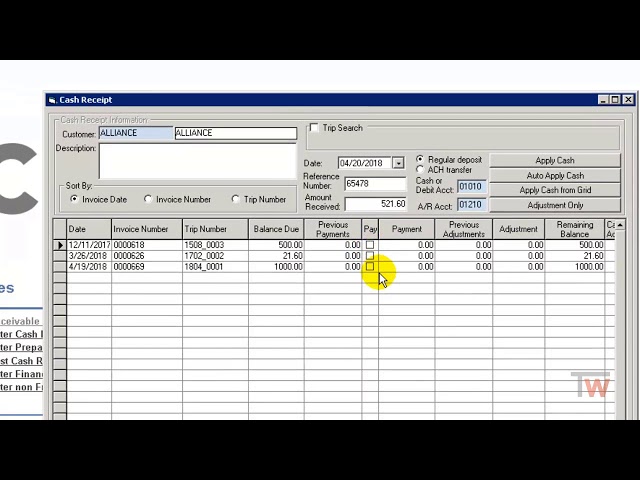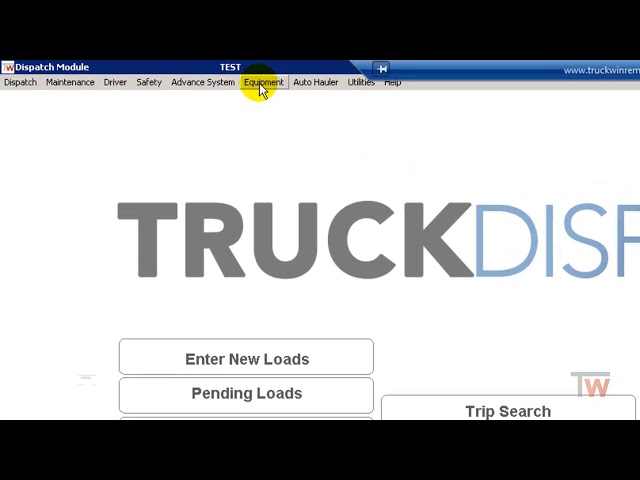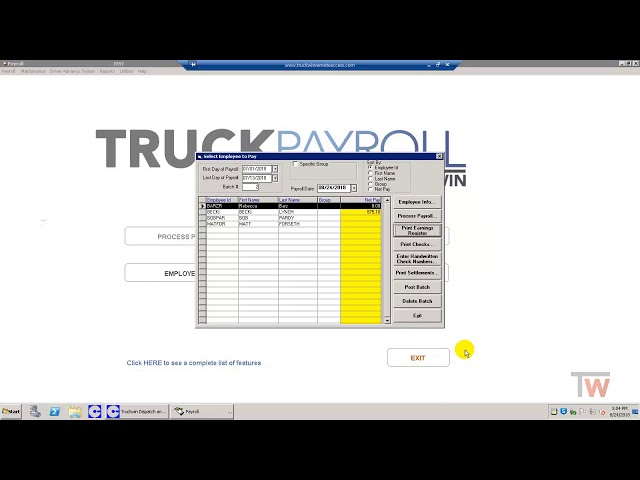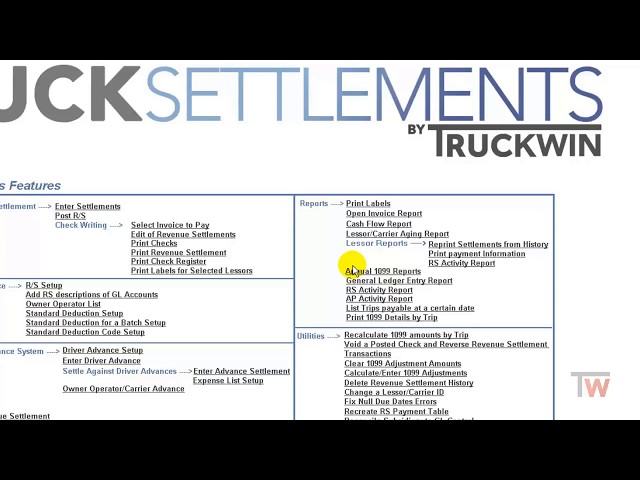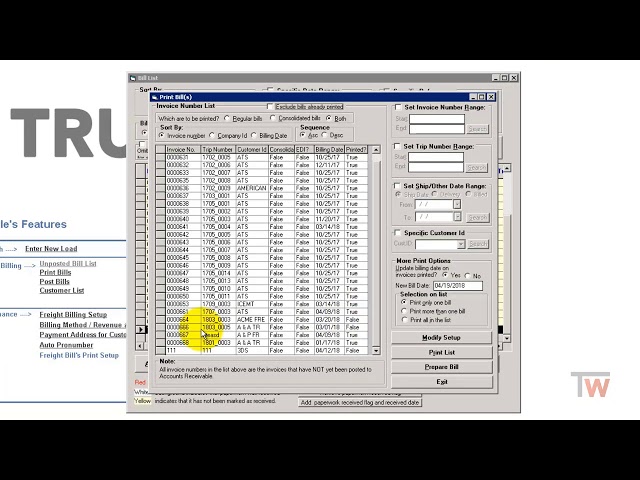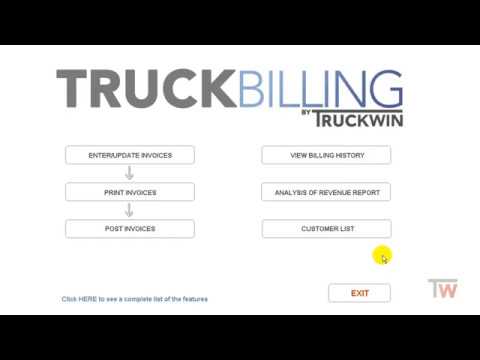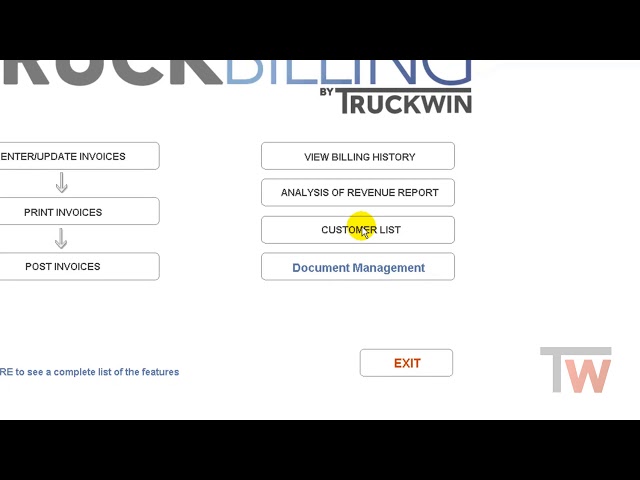-
Entering a Brokered Load Into Dispatch
-
Completing a Trip in Dispatch
-
Entering a load as a Carrier
-
The Rate Quote Board in Dispatch
-
LTL (Partial Loads) in Truckwin
-
Splitting a Trip in Dispatch
-
Entering Additional Stops
-
Bobtail (Empty) Move
-
Entering Maintenance
-
Fuel Card Setup
-
Importing Fuel Card Transactions
-
Manual Fuel Purchase Entry
-
Manual Cash Advance Entry
-
Settling Against an Advance
-
Entering a Carrier Advance
Not finding what you need?
Contact us at [email protected] or call toll free (800) 477-2595